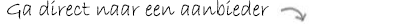-
- Auto en motor
- Baby en peuter
-
Beeld en geluid
- Alarmsystemen
- Audio en hifi
- Audio-visueel
- DJ Gear, podium, studio
- Foto en video
- Projectoren / beamers
- Satellietschotel, antenne
- Televisie
- Videobewaking
- VR Brillen
- Bekijk alles
- Afstandmeters
- Foto en video
- Loepen, leesglazen
- Microscopen
- Richtkijkers
- Telescopen
- Verrekijkers
- Bekijk alles
Beeld en geluid
Foto en video
- Boeken
- Cadeaus, gadgets en dagaanbiedingen
-
Computers en toebehoren
- Accessoires
- Cartridges en toners
- Componenten
- Computers
- E-readers
- Laptops
- Monitoren
- Netwerk
- Opslag
- Printers en Scanners
- Servers
- Tablets
- Toebehoren
- Bekijk alles
- Refurbished Computers
- Refurbished E-readers
- Refurbished Laptops
- Refurbished Monitoren
- Refurbished Tablets
- 3D printer software
- Antivirus
- Audio, muziek
- Backup
- Besturingssystemen
- beveiliging
- Document management
- Educatief
- Foto en videobewerking
- internet security
- Netwerk
- Suites
- Bekijk alles
Computers
Refurbished
Software
-
Dierenbenodigdheden
- Hond
- Kat
- Knaagdier
- Paarden
- Terrarium
- Trimsalon
- Tuindieren
- veehouderij
- Vijver, Koi
- Vissen, aquariums
- Vogel
- Bekijk alles
Dierenbenodigdheden
-
Drogisterij
- Afslanken
- Baby en peuter
- EHBO
- Eten en drinken
- Gezondheid en geneesmiddelen
- Huishoudelijk
- Make-up
- Ongedierte bestrijding
- Parfum en cosmetica
- Persoonlijke verzorging
- Schoonmaak
- Sport
- Verzorging
- Vitamines en supplementen
- Zelftesten
- zwanger en baby
- Bekijk alles
- Make-up
- Parfums
- Bekijk alles
Drogisterij
Parfum en cosmetica
-
Elektronica
- Auto audio/video
- Domotica
- Drones en multicopters
- Foto en video
- Portofoons
- Telefonie
- Walkie talkies en cb apparatuur
- Bekijk alles
- automatisering
- behuizingen
- bouwpakketten, modules
- componenten actief
- componenten elektromechanisch
- componenten passief
- connectoren
- development-kits
- opto elektronica
- pneumatiek, hydrauliek
- schakelaars, toetsen
- sensoren
- Bekijk alles
Elektronica
Componenten
- Erotiek
- Eten en drinken
- Fiets en scooter
- Foto en video
-
Games, speelgoed en feestartikelen
- Games, spelcomputers
- Gamestoelen
- Merchandice
- Bekijk alles
- Baby en peuter
- Bekende figuren
- Bekende merken
- Bouwen en constructie
- Buitenspeelgoed
- Drones en multicopters
- Fanshop
- LEGO
- Miniaturen
- Modelbouw
- Playmobil
- Speelgoed
- Spellen en puzzels
- Zwembaden
- Bekijk alles
- Feestartikelen
- Feestkleding, carnavalskleding
- Verkleed accessoires
- Bekijk alles
Games
Speelgoed
Feestartikelen
- Gereedschap en klussen
-
Hobby, knutselen en modelbouw
- Bakken
- drones en multicopters
- Hengelsport
- Kleuren en schilderen
- Muziekinstrumenten
- Vliegeren
- Bekijk alles
- Borduursets
- deco materiaal algemeen
- hobby gereedschap
- hobby materiaal overig
- Knutselen kinderen
- Lijmpistolen
- Bekijk alles
- drones en multicopters
- modelbouw accessoires
- modelbouw elektronica
- modelbouw motoren
- Modelbouwdozen
- modelspoor
- rc auto's
- rc boten
- rc helikopters
- rc vliegtuigen
- rc trucks
- speciale voortuigen
- Bekijk alles
Hobby
Knutselen
Modelbouw
- Horloges en sieraden
- Huishoudelijk
- Hulpmiddelen
-
Kabels en adapters
- beeld en geluid
- computer
- connector en verloop
- converters, omvormers
- netwerk
- Bekijk alles
Kabels en adapters
- Kamperen, outdoor
- Kantoor, kabels en adapters
-
Kleding, schoenen, tassen en koffers
- Babykleding
- Dameskleding
- Herenkleding
- Jongenskleding
- Meisjeskleding
- Dames Retro kleding
- Heren Retro kleding
- Dames accessoires
- Heren accessoires
- Bekijk alles
- Babyschoenen
- Damesschoenen
- Herenschoenen
- Kinderschoenen
- Schaatsen
- Sportschoenen
- Werkschoenen
- Bekijk alles
- Dames tassen
- Heren tassen
- Kamperen, outdoor tassen
- Kindertassen
- Koffers
- Reistassen
- Rugzakken
- Bekijk alles
Kleding
Schoenen
Tassen en koffers
-
Koken, keuken en tafelen
- Apparatuur
- Bakken
- Barbecues
- Bestek
- Funcooking
- glasservies
- Keuken accessoires
- Messen
- Pannen
- Servies
- Bekijk alles
- Afzuigkappen
- Apparatuur
- Boilers
- Fornuizen
- Keuken accessoires
- Koel / Vries
- Koelkasten
- Kookplaten
- Magnetrons
- Ovens
- pannen
- Vaatwassers
- Vriezers
- Bekijk alles
- keuken
- meubilair
- Bekijk alles
Koken en tafelen
Keuken apparatuur
Horeca
- Meubels en verlichting
- Modelbouw
-
Muziek(instrumenten) en film
- Films
- Muziek
- blaasinstrumenten
- muziekinstrumenten kinderen
- slaginstrumenten
- snaarinstrumenten
- strijkinstrumenten
- toebehoren
- toetsinstrumenten
- Bekijk alles
Muziek en film
Muziekinstrumenten
-
Parfum en cosmetica
- Make-up
- Parfums
- Bekijk alles
Parfum en cosmetica
-
Persoonlijke verzorging
- Föhns, haardrogers
- Gezichtsbruiners
- Gezichtssauna's
- Gezondheidsproducten
- Haarstylers, krullers
- Hulpmiddelen
- Mondverzorging
- Ontharingsapparaten
- Sauna's
- Scheerapparaten
- Tondeuses
- Trimmers
- Bekijk alles
- Make-up
- Parfums
- Bekijk alles
Persoonlijke verzorging
Parfum en cosmetica
- Reizen en vakanties
- Sanitair
-
Schoenen, kleding, tassen en koffers
- Babyschoenen
- Damesschoenen
- Herenschoenen
- Kinderschoenen
- Schaatsen
- Sportschoenen
- Werkschoenen
- Bekijk alles
- Babykleding
- Dameskleding
- Herenkleding
- Jongenskleding
- Meisjeskleding
- Dames Retro kleding
- Heren Retro kleding
- Dames accessoires
- Heren accessoires
- Bekijk alles
- Dames tassen
- Heren tassen
- Kamperen, outdoor tassen
- Kindertassen
- Koffers
- Reistassen
- Rugzakken
- Bekijk alles
Schoenen
Kleding
Tassen en koffers
-
Speelgoed, games en feestartikelen
- Games, spelcomputers
- Gamestoelen
- Merchandice
- Bekijk alles
- Baby en peuter
- Bekende figuren
- Bekende merken
- Bouwen en constructie
- Buitenspeelgoed
- Drones en multicopters
- Fanshop
- LEGO
- Miniaturen
- Modelbouw
- Playmobil
- Speelgoed
- Spellen en puzzels
- Zwembaden
- Bekijk alles
- Feestartikelen
- Feestkleding, carnavalskleding
- Verkleed accessoires
- Bekijk alles
Games
Speelgoed
Feestartikelen
- Sport
- Telefoons en toebehoren
- Tuin
- Verlichting
-
Wasssen en drogen
- Strijken
- Vaatwassers
- Wasdrogers
- Wasdroogcombinaties
- Wasmachines
- Bekijk alles
Wasssen en drogen
- Wijn en sterke drank
-
Wonen, woonaccessoires
- Gordijnen, jaloezieën
- Haarden en kachels
- Vloerkleden en matten
- Woonaccessoires
- Woontextiel
- Bekijk alles
- kerstballen
- Kerstbomen
- kerstboomstandaard
- kersthuisjes, figuratie
- kerstverlichting
- Kerstverziering
- Bekijk alles
- Banken
- Bedden
- Bureaus
- Kasten
- Stoelen
- Tafels
- Bekijk alles
- buitenlampen
- hanglampen
- kinderlampen
- Lampenkappen
- Lampjes, accessoires
- lampvoeten
- nachtlampen
- plafondlampen
- spots
- tafellampen
- vloerlampen
- wandlampen
- Bekijk alles
Wonen, woonaccessoires
Kerst
Meubels
Verlichting
- Zwembaden